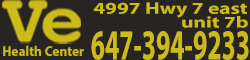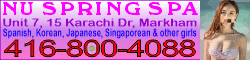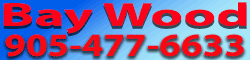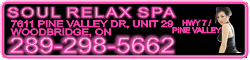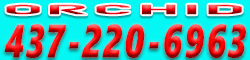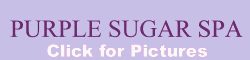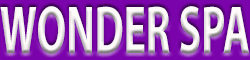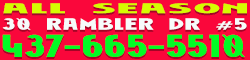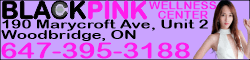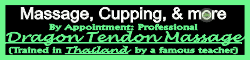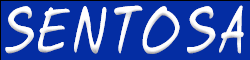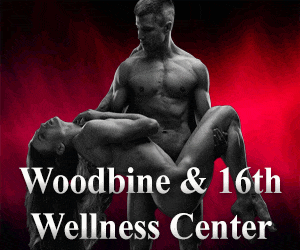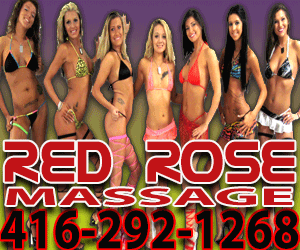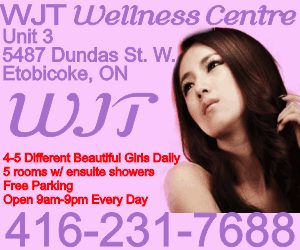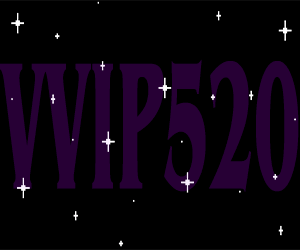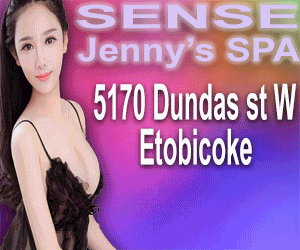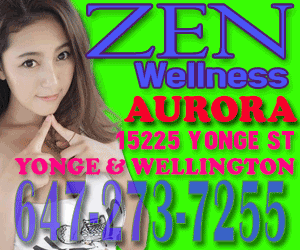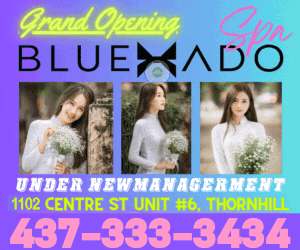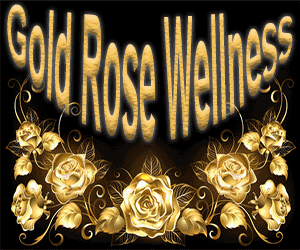* Tech Support: "Ok, why don't you turn off error control and see if that clears the problem up."
* Customer: "Turn off AIR control? What the heck is AIR control??"
--------------------------------------
An instructor in the BASIC programming language was teaching his class how to write a simple program and execute it. When each student had all their program steps keyed in, he told the class to type R-U-N and enter. A lady in the back of the class said that it didn't work. It turned out, when the instructor had said to type R-U-N, she had typed, "are you in."
-------------------------------------------------------
* Tech Support: "Customer Support, this is David, may I help you?"
* Customer: "Hello, yes, it's me."
* Tech Support: "Oh, it's me too." [chuckle]
* Customer: "No, Esmie. E, s, m, i, e."
* Tech Support: "Oh, sorry."
---------------------------------------------
* Tech Support: "Type 'fix' with an 'f'."
* Customer: "Is that 'f' as in 'fix'?"
---------------------------------------------
* Customer: "How do you spell 'Internet America'? Is there a space between 'inter' and 'net'?"
* Tech Support: "No space between 'inter' and 'net'. It's spelled normally."
* Customer: "Ok. A-M-E-R-I-C-K?"
* Tech Support: "That's A-M-E-R-I-C-A."
* Customer: "I-C-K???"
* Tech Support: "'A' as in apple"
* Customer: "There's no 'K' in apple!"
---------------------------------------------------
* Customer: "I was printing something."
* Tech Support: "From before you called?"
* Customer: "No, from Word."
---------------------------------------
* Tech Support: "Where in the building is your printer located?"
* Customer: "Middle of my desk."
* Tech Support: "If I have to give someone directions, where do I tell them to go?"
* Customer: "In the middle of my desk where I work."
---------------------------------------------
* Tech Support: "Well, sir, in that case I have to cancel the test and try again. So please leave your cable modem on this time."
* Customer: (in a thick Russian accent) "What? You have cancer?"
------------------------------------------------
* Tech Support: "Tell me, is the cursor still there?"
* Customer: "No, I'm alone right now."
-----------------------------------------------
* Tech Support: "Are you reading an error message to me?"
* Customer: "No, I'm reading an error message to you."
------------------------------------------------------
* Tech Support: "Do you have 3 1/2 inch diskettes?"
* Customer: "No, I only have 3 of them."
-----------------------------------------------
* Tech Support: "Type 'A' and press Enter."
* Customer: "Didn't work."
* Tech Support: "What did it do?"
* Customer: "Nothing."
* Tech Support: "Hmmm...I'll send you a new set of diskettes."
The problem happened again.
* Tech Support: "Hmmm...send me the diskettes back."
They ran perfectly on my machine. I had her print her config.sys and autoexec.bat files, etc. No problems. I called her back.
* Tech Support: "Type 'A' and press Enter."
In the background, faintly, I heard these "tickety-tickety" sounds.
* Tech Support: "What are you doing?"
It turned out she was typing, "Type A and press Enter." The error message at the bottom of the screen apparently didn't count as "doing anything."
-------------------------------------------------------
* Tech Support: "I need you to right-click on the Open Desktop."
* Customer: "Ok."
* Tech Support: "Did you get a pop-up menu?"
* Customer: "No."
* Tech Support: "Ok. Right click again. Do you see a pop-up menu?"
* Customer: "No."
* Tech Support: "Ok, sir. Can you tell me what you have done up until this point?"
* Customer: "Sure, you told me to write 'click' and I wrote 'click'."
(At this point I had to put the caller on hold to tell the rest of the tech support staff what had happened. I couldn't, however, stop from giggling when I got back to the call.)
* Tech Support: "Ok, did you type 'click' with the keyboard?"
* Customer: "I have done something dumb, right?"
--------------------------------------------------------
* Customer: "I can't seem to connect to the Internet."
* Tech Support: "Ah, right. What operating system are you running?"
* Customer: "Netscape."
* Tech Support: "No, what version of Windows are you using?"
* Customer: "Uhhh...Hewlett Packard?"
* Tech Support: "No, Right click on 'My Computer,' and select properties on the menu."
* Customer: "Your computer? It's my computer!"
* Tech Support: "No sir, I mean the little picture called 'My Computer' on your desktop."
* Customer: "I don't see an icon called that on my desktop. I do see one called that on my screen."
* Tech Support: "Right, just right click that, and choose Properties from the menu."
* Customer: "Right click?"
* Tech Support: "Just a moment, sir." (mutes phone) "AAAAAAAARGH."
--------------------------------------------------------------
I use to hang around at a little volunteer computer help forum at an online community, here in Norway. I stumbled upon a young girl who was having problems with a worm.
* Girl: "I have a worm thing on my computer, and my anti-virus program couldn't delete it. But it gave me a link so that I could read about the worm. So I followed the removal instructions I found on that page, and it said: 'Download the removal patch, unzip it, and execute the removal patch. And I did what it told me."
* Me: "Well, did you do exactly as the instructions told you to? Those worm removal patches seldom fail to remove the infection."
* Girl: "Yes. I downloaded the patch, unzipped it, and deleted it."
I reckon she misunderstood the term "execute" as to mean "delete."
----------------------------------------------------------------------
Back in the 70s, disk drives were about the size of washing machines. One type had two disk platters: one was embedded and could not be removed except by a technician, and the other was in a large plastic shell and was easily removable. Each platter held five megabytes. Yes, that's right: five whole megabytes, an insignificant amount of space now but humongous then.
Many used this dual platter drive to keep their operating system and database on the embedded one, and at the end of the day they'd copy it to the removable one. Then they would open the disk drive, take out the removable disk, store it in a safe, insert a new removable disk, and close the drive. Then they'd be ready for business the next day.
We got a call one morning from a customer. He couldn't boot. One of the techs went over to have a look and found that the embedded disk had a bad sector. It would need to be replaced.
* Technician: "The embedded disk is bad. Are you backed up?"
* Customer: "Yes!"
So the technician replaced the disk, snapped the old one in half so it would fit in the garbage can, and threw it away.
* Technician: "I'm done -- she's all yours."
* Customer: (after playing with the system a bit) "I can't find any of my data."
* Technician: "Right -- you'll have to restore it."
* Customer: "What does 'restore' mean?"
* Technician: "Uh, it means you have to RESTORE it from a copy."
* Customer: "Copy? What copy?"
* Technician: "The one you make every night."
* Customer: "WE DON'T HAVE A COPY!!!"
* Technician: "When I asked you if you were backed up, you said YES!"
* Customer: "We ARE backed up! We're SO backed up that we haven't had time to make any recovery disks!"
-----------------------------------------------------
* Tech Support: "Ok, sir, please click on the 'gateway' tab."
* Customer "You do know I have a Dell, right?"
-----------------------------------------------------
In the late 1970s, my father worked in the technical support department of a computer company. This was the most memorable of his calls.
* Customer: "Right, this computer's gone all crazy. It's blinking, beeping, and doing all sorts of stuff!"
* Him: "What were you doing with the computer at the time?"
* Customer: "I was dusting it."
-------------------------------------------------------------
The lady was using a power strip to plug her computer and other devices into. Windows was completely frozen, and she was unable to shut down the machine by using the power button. She mentioned the power strip, so I told her to flip it off. She said, "Ok, I gave it the finger. I feel better."
-----------------------------------------------------------------
* Tech Support: "Ok, ma'am, do you see the button on the right hand side of your mouse?"
* Customer: "No, there's a printer and a phone on the right hand side of my mouse."
Hmmmm.... Let's try a different approach.
----------------------------------------------
* Tech Support: "Click on 'cancel'."
* Customer: "'Capital'?"
* Tech Support: "'Cancel'!"
* Customer: "It only says 'ok' and 'cancel'."
--------------------------------------------------------
* Customer: "It tries to log in and then gives this error number. I forget what it was...uhm...six one something? Or was it seven...? Four something? Or was it--"
* Tech Support: "Ok. Open up 'Dial-Up Networking'."
* Customer: "Ok. I double clicked on the icon on my desktop. It's now dialing."
* Tech Support: "No sir. Click on 'cancel'."
* Customer: "What? There's nothing here that says 'connect'. There's just a 'cancel' button."
* Tech Support: "Click on 'cancel' please!"
* Customer: "Oh, now it says it couldn't connect due to an error..."
* Tech Support: "Click on 'ok' please."
* Customer: "...of type 619. I can't click on 'cancel'. There is an 'ok' button."
* Tech Support: (sigh) "Click on 'ok' then."
----------------------------------------------------------------
I was showing a new user how to change her password. She was typing the new one in slowly and said to me, "I hope you're not reading my password." I replied that I was the system administrator and didn't need her password. She replied, "That's good to know. I wouldn't want you accessing my stuff."
----------------------------------------------------------
I work in a computer lab for the business school of a large university. While most students have their own login name for our network, some students that rarely use the lab can use a generic student login that does not require a password. One such student came up to me at the help desk.
* Student: "I'm trying to log in as student and it's telling me 'access denied'."
* Me: "Did you read the instructions posted on the front desk?"
* Student: "Yes, and it's still not working."
* Me: "Did you just type 'student' for the user name with no password?"
* Student: "Yes. Is 'no password' one word or two?"
--------------------------------------------------------------------
Recently I overheard two co-workers, the first of which was training the other one.
* Co-Worker #1: "A boolean variable has two possible values: true or false."
* Co-Worker #2: "Umm...true?"
------------------------------------------------------------------
I used to work in tech support for a company in Sweden. Once a guy called and started talking in English. Well, I speak fairly fluent English, so this wasn't a problem. So I spoke English back, and we started troubleshooting his problem. After a little while I started to suspect something was up with this guy, because he didn't always seem to understand what I was saying, and he often fumbled for words.
Right then, I heard a door open in the background, and a voice said, in Swedish, "Ready to go to lunch, Sten?" He answered in perfect Swedish.
I put the customer on hold and tried not to spit my coffee out from laughing so hard. When he came back on the phone, he spoke in English, and I spoke in Swedish. After about five more minutes of him following my instructions, he said to me in English, "Hang on. I can't understand Swedish. Please speak English." The rest of the conversation was in english.
---------------------------------------------------------------------------
I work for an ISP. After two calls totaling 45 minutes with one customer, I asked him to bring his computer, in and I would configure it myself. He was a bit skeptical, so I assured him that he did not have to bring in the whole computer, just the CPU -- no monitor, cables, mouse or keyboard, just the CPU. He was not sure which part was the CPU, so I told him, "Just bring in the box -- the part with the CD-ROM drive and floppy drive." I explained this twice. Later he arrived with the cardboard box that his computer came in. I asked him where the computer was, he replied, "I thought you just needed to look at the box to see what model it was."
------------------------------------------------------------------
A lady struck up a conversation with me on an airplane.
* Her: "And where are you going?"
* Me: "I'm going to San Francisco to a UNIX convention."
* Her: "Eunuchs convention? I didn't know there were that many of you."
------------------------------------------------------------------------
I'm working as a tech support person at a Finnish newspaper printing and publication house, and we have several reporters that submit their files via a dial-in modem line directly to our layout system.
Once one of the reporters wanted to call the tech support because the modem wasn't answering his calls, but the call was answered by a computer illiterate.
* Reporter: "It seems that...eh, modem's out again."
* Computer Illiterate: "Oh, just a minute. I'll go look for him."
He proceeded to page the whole company through the central P.A. system.
* Computer Illiterate: "Mr. Modem, Mr. Modem, there's a call for you."
My co-worker intercepts, trying hard to keep a straight face.
* Co-Worker: "Mr. Modem is on vacation. He won't be back till August."
The computer illiterate returns to the phone and tells the reporter that our modem is on vacation till August.
-------------------------------------------------------------------
Working as an ISP phone tech, I get calls from a good deal of customers who think I have ESP:
* Customer: "I have a problem. OR, I have a question."
Long pause.
* Me: "Yes?"
-----------------------------------------------
I took a call from a customer who sounded like quite a nice old lady. Querying the customer database through the serial number, I found the customer's name to be "Carol" and her surname to be impossibly long and presumably Eastern European. Fortunately -- or so I thought at first -- she didn't want tech support and was only calling to claim a free software offer that was a part of the packaged bundle. I checked on the issue and the offer had expired a good three months before.
* Me: "I'm sorry, ma'am, but the offer has expired."
* Customer: "What?"
* Me: "This offer has expired, ma'am, I'm sor--"
* Customer: (her soprano turning into a growling contralto) "What do you mean it has expired? I've got the right to get my free CD! I paid for it! You will give me my CD."
* Me: (explained again)
* Customer: "Oh yeah? I'll talk to your supervisor, then."
Sure, escalate the call, but she wasn't going to get it. I told her so in the nicest and sweetest of the tones I'm capable of.
* Customer: "I'M NOT TALKING TO YOU ANY MORE. GET-ME-YOUR-SUPERVISOR!"
Wow, talk about getting emotional. I called my supervisor who would take the escalated call and try to talk some sense into her, but he failed. The call escalated a second time as the area supervisor took the call and once more as the shift supervisor took over.
I couldn't believe it. There we were, all four of us sitting in a row, listening to the call that -- for an encore -- got escalated once more. A customer satisfaction specialist took the call and didn't do any better.
We decided to roll it around once more and patched her through another tech, who finally placed and solved the ACTUAL problem.
* Tech Support: "Your name is Carol...what? Oh sure, yes SIR...sure, I'll fix your entry in our database right away."
Or hanging jaws nearly hit the floor. "Carol" was A GUY -- even though he sounded like a Powerpuff girl -- and we had all been calling him "Ma'am" all along. The whole company laughed at this for almost a week.
----------------------------------------------------------------
This happened to me several years ago. The phone rang and I picked it up. It was my wife, Kitty, on the other end. She informed me that she was having problems printing out a report on the computer. The system was locked up and would not respond to the keyboard or the mouse.
I told her reboot the system. She did. I heard the printer go through the startup cycle. I asked her to describe what the computer was doing.
* Her: "The computer is on, the monitor light is on, and the printer is on!"
* Me: "What is on the screen?"
* Her: "A box with the instruction: install Kickstart 2.0x."
* Me: "Kickstart? When did we get an Amiga?"
* Her: "About six months ago? What's the problem?"
* Me: "We have an Atari, and we've had it for 18 months."
* Her: "What???" (high pitched squeak) "Sorry, wrong number!" (click)
--------------------------------------------------------------
One time I was trying to set up a customer's email program. I walked him through setting up an account with the incoming and outgoing server names set to "mail," but it didn't work. I tried again, and it still didn't work. I was starting to right out of ideas, and then the customer said, "If my mail server name is 'male,' does that mean my girlfriend's server is 'female'?"
---------------------------------------------------------
I'm a manager at a company making firewalls. Ethernet firewalls. Still every month I get this free magazine called "Fire Protection" with the latest news about sprinklers, fire alarms, etc. Some poor company bought addresses of the wrong potential customers.
-------------------------------------------------------------------
I've been doing tech support for the Internet division of our company now for almost two years. I recently came into work one morning, and on my desk was a letter that was written from one of our customers, who was having some problems with the Internet. Here is the letter, typed exactly as it was written.
Dear sir,
I have a problem with inlet hookup,
1) No (company name) home page
2) Unable to get to my e-mail
3) Micro, which do not know
4) Crazy action on micro
5) A call from you about a verse, which i do not about
6) I call the local office at (city) and told what was wrong and all i got was a chac number from the person answer the call - it was a woman
7) It Been 6 day now
8) What wrong (I do not know)?
9) Is this going to be set right?
10) I Done not know how to correct it (you may has to send a tech to fix it.)
11) Each time you make a change but, one time, something happy craz,
12) Never set in, away make differ move, which i do not know why?
13) Each time update, add things which do not know what all about.
14) Each time make more problem
15) I do not know why or what is gone on, when thing happen
What is wrong?
Why?
Can you fix it?
Need a set up of my compelet to correct the problem
* Look like i am in dark and losing money
Thank You!
P.S. Why is it not smoot to run this with all problem and each time, when update more thing go wrong, than straight out.
I had a hard time reading that letter. I went to my boss and asked him if he read it, and he said he only read part of it.
I decided to call, against my better judgment, to see what was going on. I was on the phone with him for 30 minutes trying to figure out how to get him to get Internet Explorer up on the screen. I asked my boss if I could have him bring in the machine.
The machine came in, and I took a look at it and found out exactly what the problem was.
Every time we did a maintenance on our network, he changed his Windows 98 desktop theme. All his icons changed in size and shape. He wanted to have all his icons "locked in place," because apparently they kept moving on him. He kept moving his start bar around the sides of the screen, shifting the window and the icons around.
The "verse" he makes reference to was the KAK viruses I had called him about earlier in the week. I also found out that his references to "micro" were either about Microsoft Internet Explorer or Outlook Express.
The main problem was that Outlook Express wouldn't open. It just needed a re-install, and he would have been fine.
-------------------------------------------------------






* Customer: "Turn off AIR control? What the heck is AIR control??"
--------------------------------------
An instructor in the BASIC programming language was teaching his class how to write a simple program and execute it. When each student had all their program steps keyed in, he told the class to type R-U-N and enter. A lady in the back of the class said that it didn't work. It turned out, when the instructor had said to type R-U-N, she had typed, "are you in."
-------------------------------------------------------
* Tech Support: "Customer Support, this is David, may I help you?"
* Customer: "Hello, yes, it's me."
* Tech Support: "Oh, it's me too." [chuckle]
* Customer: "No, Esmie. E, s, m, i, e."
* Tech Support: "Oh, sorry."
---------------------------------------------
* Tech Support: "Type 'fix' with an 'f'."
* Customer: "Is that 'f' as in 'fix'?"
---------------------------------------------
* Customer: "How do you spell 'Internet America'? Is there a space between 'inter' and 'net'?"
* Tech Support: "No space between 'inter' and 'net'. It's spelled normally."
* Customer: "Ok. A-M-E-R-I-C-K?"
* Tech Support: "That's A-M-E-R-I-C-A."
* Customer: "I-C-K???"
* Tech Support: "'A' as in apple"
* Customer: "There's no 'K' in apple!"
---------------------------------------------------
* Customer: "I was printing something."
* Tech Support: "From before you called?"
* Customer: "No, from Word."
---------------------------------------
* Tech Support: "Where in the building is your printer located?"
* Customer: "Middle of my desk."
* Tech Support: "If I have to give someone directions, where do I tell them to go?"
* Customer: "In the middle of my desk where I work."
---------------------------------------------
* Tech Support: "Well, sir, in that case I have to cancel the test and try again. So please leave your cable modem on this time."
* Customer: (in a thick Russian accent) "What? You have cancer?"
------------------------------------------------
* Tech Support: "Tell me, is the cursor still there?"
* Customer: "No, I'm alone right now."
-----------------------------------------------
* Tech Support: "Are you reading an error message to me?"
* Customer: "No, I'm reading an error message to you."
------------------------------------------------------
* Tech Support: "Do you have 3 1/2 inch diskettes?"
* Customer: "No, I only have 3 of them."
-----------------------------------------------
* Tech Support: "Type 'A' and press Enter."
* Customer: "Didn't work."
* Tech Support: "What did it do?"
* Customer: "Nothing."
* Tech Support: "Hmmm...I'll send you a new set of diskettes."
The problem happened again.
* Tech Support: "Hmmm...send me the diskettes back."
They ran perfectly on my machine. I had her print her config.sys and autoexec.bat files, etc. No problems. I called her back.
* Tech Support: "Type 'A' and press Enter."
In the background, faintly, I heard these "tickety-tickety" sounds.
* Tech Support: "What are you doing?"
It turned out she was typing, "Type A and press Enter." The error message at the bottom of the screen apparently didn't count as "doing anything."
-------------------------------------------------------
* Tech Support: "I need you to right-click on the Open Desktop."
* Customer: "Ok."
* Tech Support: "Did you get a pop-up menu?"
* Customer: "No."
* Tech Support: "Ok. Right click again. Do you see a pop-up menu?"
* Customer: "No."
* Tech Support: "Ok, sir. Can you tell me what you have done up until this point?"
* Customer: "Sure, you told me to write 'click' and I wrote 'click'."
(At this point I had to put the caller on hold to tell the rest of the tech support staff what had happened. I couldn't, however, stop from giggling when I got back to the call.)
* Tech Support: "Ok, did you type 'click' with the keyboard?"
* Customer: "I have done something dumb, right?"
--------------------------------------------------------
* Customer: "I can't seem to connect to the Internet."
* Tech Support: "Ah, right. What operating system are you running?"
* Customer: "Netscape."
* Tech Support: "No, what version of Windows are you using?"
* Customer: "Uhhh...Hewlett Packard?"
* Tech Support: "No, Right click on 'My Computer,' and select properties on the menu."
* Customer: "Your computer? It's my computer!"
* Tech Support: "No sir, I mean the little picture called 'My Computer' on your desktop."
* Customer: "I don't see an icon called that on my desktop. I do see one called that on my screen."
* Tech Support: "Right, just right click that, and choose Properties from the menu."
* Customer: "Right click?"
* Tech Support: "Just a moment, sir." (mutes phone) "AAAAAAAARGH."
--------------------------------------------------------------
I use to hang around at a little volunteer computer help forum at an online community, here in Norway. I stumbled upon a young girl who was having problems with a worm.
* Girl: "I have a worm thing on my computer, and my anti-virus program couldn't delete it. But it gave me a link so that I could read about the worm. So I followed the removal instructions I found on that page, and it said: 'Download the removal patch, unzip it, and execute the removal patch. And I did what it told me."
* Me: "Well, did you do exactly as the instructions told you to? Those worm removal patches seldom fail to remove the infection."
* Girl: "Yes. I downloaded the patch, unzipped it, and deleted it."
I reckon she misunderstood the term "execute" as to mean "delete."
----------------------------------------------------------------------
Back in the 70s, disk drives were about the size of washing machines. One type had two disk platters: one was embedded and could not be removed except by a technician, and the other was in a large plastic shell and was easily removable. Each platter held five megabytes. Yes, that's right: five whole megabytes, an insignificant amount of space now but humongous then.
Many used this dual platter drive to keep their operating system and database on the embedded one, and at the end of the day they'd copy it to the removable one. Then they would open the disk drive, take out the removable disk, store it in a safe, insert a new removable disk, and close the drive. Then they'd be ready for business the next day.
We got a call one morning from a customer. He couldn't boot. One of the techs went over to have a look and found that the embedded disk had a bad sector. It would need to be replaced.
* Technician: "The embedded disk is bad. Are you backed up?"
* Customer: "Yes!"
So the technician replaced the disk, snapped the old one in half so it would fit in the garbage can, and threw it away.
* Technician: "I'm done -- she's all yours."
* Customer: (after playing with the system a bit) "I can't find any of my data."
* Technician: "Right -- you'll have to restore it."
* Customer: "What does 'restore' mean?"
* Technician: "Uh, it means you have to RESTORE it from a copy."
* Customer: "Copy? What copy?"
* Technician: "The one you make every night."
* Customer: "WE DON'T HAVE A COPY!!!"
* Technician: "When I asked you if you were backed up, you said YES!"
* Customer: "We ARE backed up! We're SO backed up that we haven't had time to make any recovery disks!"
-----------------------------------------------------
* Tech Support: "Ok, sir, please click on the 'gateway' tab."
* Customer "You do know I have a Dell, right?"
-----------------------------------------------------
In the late 1970s, my father worked in the technical support department of a computer company. This was the most memorable of his calls.
* Customer: "Right, this computer's gone all crazy. It's blinking, beeping, and doing all sorts of stuff!"
* Him: "What were you doing with the computer at the time?"
* Customer: "I was dusting it."
-------------------------------------------------------------
The lady was using a power strip to plug her computer and other devices into. Windows was completely frozen, and she was unable to shut down the machine by using the power button. She mentioned the power strip, so I told her to flip it off. She said, "Ok, I gave it the finger. I feel better."
-----------------------------------------------------------------
* Tech Support: "Ok, ma'am, do you see the button on the right hand side of your mouse?"
* Customer: "No, there's a printer and a phone on the right hand side of my mouse."
Hmmmm.... Let's try a different approach.
----------------------------------------------
* Tech Support: "Click on 'cancel'."
* Customer: "'Capital'?"
* Tech Support: "'Cancel'!"
* Customer: "It only says 'ok' and 'cancel'."
--------------------------------------------------------
* Customer: "It tries to log in and then gives this error number. I forget what it was...uhm...six one something? Or was it seven...? Four something? Or was it--"
* Tech Support: "Ok. Open up 'Dial-Up Networking'."
* Customer: "Ok. I double clicked on the icon on my desktop. It's now dialing."
* Tech Support: "No sir. Click on 'cancel'."
* Customer: "What? There's nothing here that says 'connect'. There's just a 'cancel' button."
* Tech Support: "Click on 'cancel' please!"
* Customer: "Oh, now it says it couldn't connect due to an error..."
* Tech Support: "Click on 'ok' please."
* Customer: "...of type 619. I can't click on 'cancel'. There is an 'ok' button."
* Tech Support: (sigh) "Click on 'ok' then."
----------------------------------------------------------------
I was showing a new user how to change her password. She was typing the new one in slowly and said to me, "I hope you're not reading my password." I replied that I was the system administrator and didn't need her password. She replied, "That's good to know. I wouldn't want you accessing my stuff."
----------------------------------------------------------
I work in a computer lab for the business school of a large university. While most students have their own login name for our network, some students that rarely use the lab can use a generic student login that does not require a password. One such student came up to me at the help desk.
* Student: "I'm trying to log in as student and it's telling me 'access denied'."
* Me: "Did you read the instructions posted on the front desk?"
* Student: "Yes, and it's still not working."
* Me: "Did you just type 'student' for the user name with no password?"
* Student: "Yes. Is 'no password' one word or two?"
--------------------------------------------------------------------
Recently I overheard two co-workers, the first of which was training the other one.
* Co-Worker #1: "A boolean variable has two possible values: true or false."
* Co-Worker #2: "Umm...true?"
------------------------------------------------------------------
I used to work in tech support for a company in Sweden. Once a guy called and started talking in English. Well, I speak fairly fluent English, so this wasn't a problem. So I spoke English back, and we started troubleshooting his problem. After a little while I started to suspect something was up with this guy, because he didn't always seem to understand what I was saying, and he often fumbled for words.
Right then, I heard a door open in the background, and a voice said, in Swedish, "Ready to go to lunch, Sten?" He answered in perfect Swedish.
I put the customer on hold and tried not to spit my coffee out from laughing so hard. When he came back on the phone, he spoke in English, and I spoke in Swedish. After about five more minutes of him following my instructions, he said to me in English, "Hang on. I can't understand Swedish. Please speak English." The rest of the conversation was in english.
---------------------------------------------------------------------------
I work for an ISP. After two calls totaling 45 minutes with one customer, I asked him to bring his computer, in and I would configure it myself. He was a bit skeptical, so I assured him that he did not have to bring in the whole computer, just the CPU -- no monitor, cables, mouse or keyboard, just the CPU. He was not sure which part was the CPU, so I told him, "Just bring in the box -- the part with the CD-ROM drive and floppy drive." I explained this twice. Later he arrived with the cardboard box that his computer came in. I asked him where the computer was, he replied, "I thought you just needed to look at the box to see what model it was."
------------------------------------------------------------------
A lady struck up a conversation with me on an airplane.
* Her: "And where are you going?"
* Me: "I'm going to San Francisco to a UNIX convention."
* Her: "Eunuchs convention? I didn't know there were that many of you."
------------------------------------------------------------------------
I'm working as a tech support person at a Finnish newspaper printing and publication house, and we have several reporters that submit their files via a dial-in modem line directly to our layout system.
Once one of the reporters wanted to call the tech support because the modem wasn't answering his calls, but the call was answered by a computer illiterate.
* Reporter: "It seems that...eh, modem's out again."
* Computer Illiterate: "Oh, just a minute. I'll go look for him."
He proceeded to page the whole company through the central P.A. system.
* Computer Illiterate: "Mr. Modem, Mr. Modem, there's a call for you."
My co-worker intercepts, trying hard to keep a straight face.
* Co-Worker: "Mr. Modem is on vacation. He won't be back till August."
The computer illiterate returns to the phone and tells the reporter that our modem is on vacation till August.
-------------------------------------------------------------------
Working as an ISP phone tech, I get calls from a good deal of customers who think I have ESP:
* Customer: "I have a problem. OR, I have a question."
Long pause.
* Me: "Yes?"
-----------------------------------------------
I took a call from a customer who sounded like quite a nice old lady. Querying the customer database through the serial number, I found the customer's name to be "Carol" and her surname to be impossibly long and presumably Eastern European. Fortunately -- or so I thought at first -- she didn't want tech support and was only calling to claim a free software offer that was a part of the packaged bundle. I checked on the issue and the offer had expired a good three months before.
* Me: "I'm sorry, ma'am, but the offer has expired."
* Customer: "What?"
* Me: "This offer has expired, ma'am, I'm sor--"
* Customer: (her soprano turning into a growling contralto) "What do you mean it has expired? I've got the right to get my free CD! I paid for it! You will give me my CD."
* Me: (explained again)
* Customer: "Oh yeah? I'll talk to your supervisor, then."
Sure, escalate the call, but she wasn't going to get it. I told her so in the nicest and sweetest of the tones I'm capable of.
* Customer: "I'M NOT TALKING TO YOU ANY MORE. GET-ME-YOUR-SUPERVISOR!"
Wow, talk about getting emotional. I called my supervisor who would take the escalated call and try to talk some sense into her, but he failed. The call escalated a second time as the area supervisor took the call and once more as the shift supervisor took over.
I couldn't believe it. There we were, all four of us sitting in a row, listening to the call that -- for an encore -- got escalated once more. A customer satisfaction specialist took the call and didn't do any better.
We decided to roll it around once more and patched her through another tech, who finally placed and solved the ACTUAL problem.
* Tech Support: "Your name is Carol...what? Oh sure, yes SIR...sure, I'll fix your entry in our database right away."
Or hanging jaws nearly hit the floor. "Carol" was A GUY -- even though he sounded like a Powerpuff girl -- and we had all been calling him "Ma'am" all along. The whole company laughed at this for almost a week.
----------------------------------------------------------------
This happened to me several years ago. The phone rang and I picked it up. It was my wife, Kitty, on the other end. She informed me that she was having problems printing out a report on the computer. The system was locked up and would not respond to the keyboard or the mouse.
I told her reboot the system. She did. I heard the printer go through the startup cycle. I asked her to describe what the computer was doing.
* Her: "The computer is on, the monitor light is on, and the printer is on!"
* Me: "What is on the screen?"
* Her: "A box with the instruction: install Kickstart 2.0x."
* Me: "Kickstart? When did we get an Amiga?"
* Her: "About six months ago? What's the problem?"
* Me: "We have an Atari, and we've had it for 18 months."
* Her: "What???" (high pitched squeak) "Sorry, wrong number!" (click)
--------------------------------------------------------------
One time I was trying to set up a customer's email program. I walked him through setting up an account with the incoming and outgoing server names set to "mail," but it didn't work. I tried again, and it still didn't work. I was starting to right out of ideas, and then the customer said, "If my mail server name is 'male,' does that mean my girlfriend's server is 'female'?"
---------------------------------------------------------
I'm a manager at a company making firewalls. Ethernet firewalls. Still every month I get this free magazine called "Fire Protection" with the latest news about sprinklers, fire alarms, etc. Some poor company bought addresses of the wrong potential customers.
-------------------------------------------------------------------
I've been doing tech support for the Internet division of our company now for almost two years. I recently came into work one morning, and on my desk was a letter that was written from one of our customers, who was having some problems with the Internet. Here is the letter, typed exactly as it was written.
Dear sir,
I have a problem with inlet hookup,
1) No (company name) home page
2) Unable to get to my e-mail
3) Micro, which do not know
4) Crazy action on micro
5) A call from you about a verse, which i do not about
6) I call the local office at (city) and told what was wrong and all i got was a chac number from the person answer the call - it was a woman
7) It Been 6 day now
8) What wrong (I do not know)?
9) Is this going to be set right?
10) I Done not know how to correct it (you may has to send a tech to fix it.)
11) Each time you make a change but, one time, something happy craz,
12) Never set in, away make differ move, which i do not know why?
13) Each time update, add things which do not know what all about.
14) Each time make more problem
15) I do not know why or what is gone on, when thing happen
What is wrong?
Why?
Can you fix it?
Need a set up of my compelet to correct the problem
* Look like i am in dark and losing money
Thank You!
P.S. Why is it not smoot to run this with all problem and each time, when update more thing go wrong, than straight out.
I had a hard time reading that letter. I went to my boss and asked him if he read it, and he said he only read part of it.
I decided to call, against my better judgment, to see what was going on. I was on the phone with him for 30 minutes trying to figure out how to get him to get Internet Explorer up on the screen. I asked my boss if I could have him bring in the machine.
The machine came in, and I took a look at it and found out exactly what the problem was.
Every time we did a maintenance on our network, he changed his Windows 98 desktop theme. All his icons changed in size and shape. He wanted to have all his icons "locked in place," because apparently they kept moving on him. He kept moving his start bar around the sides of the screen, shifting the window and the icons around.
The "verse" he makes reference to was the KAK viruses I had called him about earlier in the week. I also found out that his references to "micro" were either about Microsoft Internet Explorer or Outlook Express.
The main problem was that Outlook Express wouldn't open. It just needed a re-install, and he would have been fine.
-------------------------------------------------------