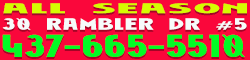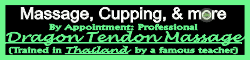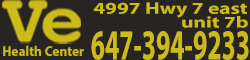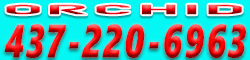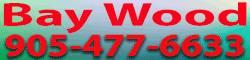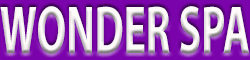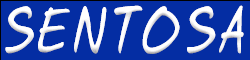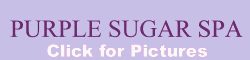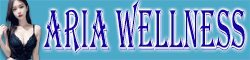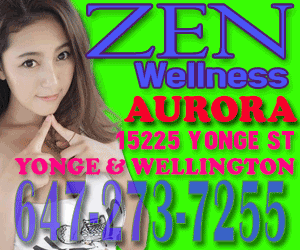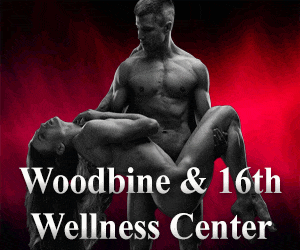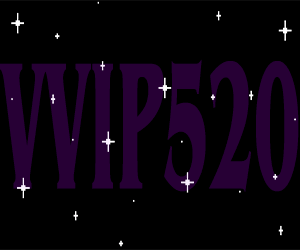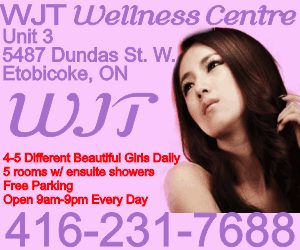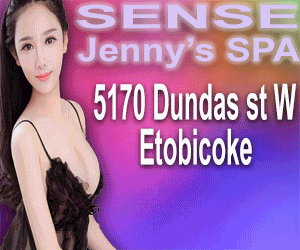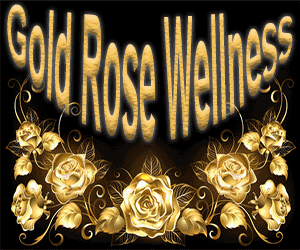Try the following and see if it fixes your problem.
IF YOUR YAHOO MAIL IS TAKING AGES TO LOAD
HOW DO I CLEAR MY BROWSER'S CACHE
1. Close all browser windows and open a new one.
2. Clear your browser's cache including temp files, cookies, and history. If you do not know how then follow the instructions on the help page for the specific browser and browser version you are using: http://www.wikihow.com/Clear-Your-Browser%27s-Cache
3. Close that browser window and reboot your computer. Open a new browser window and sign into your Yahoo Mail here: http://mail.yahoo.com/
4. If you are still having a problem with the website, try an alternative browser such as Firefox. It is always good to have an alternative browser so you can test and check to see if your problem is browser specific. Here is the link to get Firefox: http://www.mozilla.com/en-US/firefox/ie.html
Also read these help pages from Yahoo Mail help:
Why does my browser try to load a page, but never finish?
http://help.yahoo.com/l/us/yahoo/mail/yahoomail/technical/settings-13.html;_ylt=AmoM6y3pVp54fEgN4OFRhX0unCN4
My all-new Yahoo! Mail feels sluggish lately and takes a while to load. What could be causing this?
http://help.yahoo.com/l/us/yahoo/mail/yahoomail/technical/technical-19.html;_ylt=AtwfRXXrWQ4ppKuO7kytx98unCN4
=================
When you try Yahoo Mail chat again be sure to change your chat status from Offline to Avaiable, Busy, or Invisible. You will find it on the left in Yahoo Mail Classic and at the top of the page in the All-New Yahoo Mail.