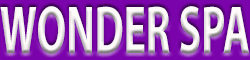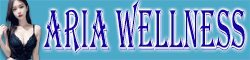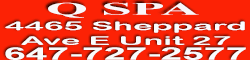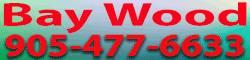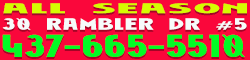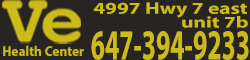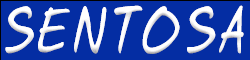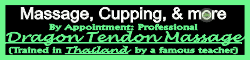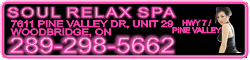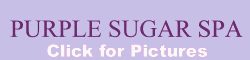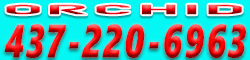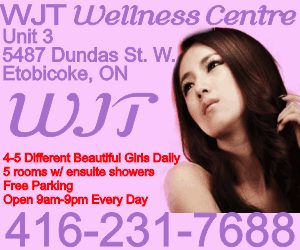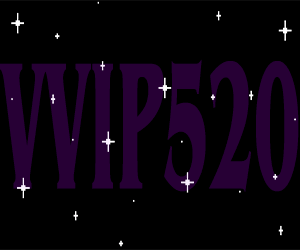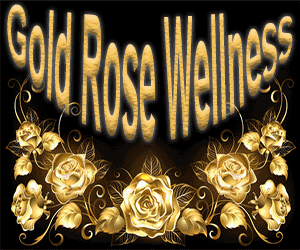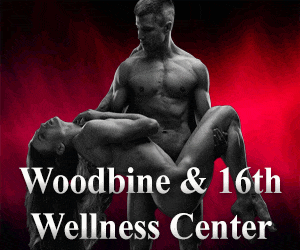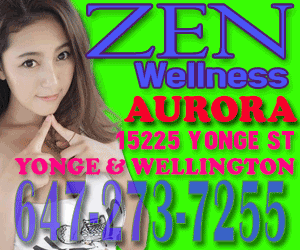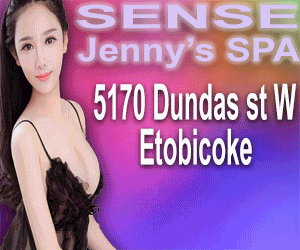eg: your spouse or girlfriend?
This is what I've been doing so far:
1. I use both chrome and firefox, chrome is for normal stuff, with shortcut on desktop and pinned to taskbar, for firefox there's no shortcut on desktop or taskbar, you have to click "start" and scroll up, I changed icon of the firefox shortcut to sth not reconigzable, and changed the shortcut name to another rarely used program, so normally people wouldn't click on it.
2. On Chrome I bookmarked over 100 websites, then I exported them to firefox. so that firefox looked just like chrome, in firefox, you can set up multi user profiles, so I go to "about: profiles". and set this first one as my default, so every time I open firefox it goes to this profile, then I set up 5 decoys profiles, either empty or have same bookmarks as this default one, among one of the decoys, I bookmarked this website plus about of whoring sites, and saved them in a "Firefox Help" folder, under fake names such as "Firefox Assistant". Then in my firefox settings, I select "never remember history", so everything I close, it automatically deletes browsing history. Every time I open firefox, I first go to "about: profiles" then access the decoy profile in a new window
What do you usually do?
PS: don't do this at work, it's useless, the IT guy watches you like a hawk.
This is what I've been doing so far:
1. I use both chrome and firefox, chrome is for normal stuff, with shortcut on desktop and pinned to taskbar, for firefox there's no shortcut on desktop or taskbar, you have to click "start" and scroll up, I changed icon of the firefox shortcut to sth not reconigzable, and changed the shortcut name to another rarely used program, so normally people wouldn't click on it.
2. On Chrome I bookmarked over 100 websites, then I exported them to firefox. so that firefox looked just like chrome, in firefox, you can set up multi user profiles, so I go to "about: profiles". and set this first one as my default, so every time I open firefox it goes to this profile, then I set up 5 decoys profiles, either empty or have same bookmarks as this default one, among one of the decoys, I bookmarked this website plus about of whoring sites, and saved them in a "Firefox Help" folder, under fake names such as "Firefox Assistant". Then in my firefox settings, I select "never remember history", so everything I close, it automatically deletes browsing history. Every time I open firefox, I first go to "about: profiles" then access the decoy profile in a new window
What do you usually do?
PS: don't do this at work, it's useless, the IT guy watches you like a hawk.
Last edited: