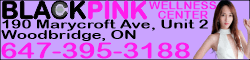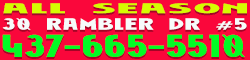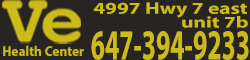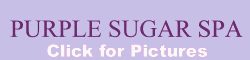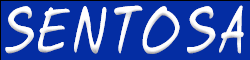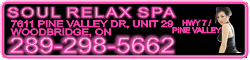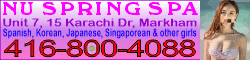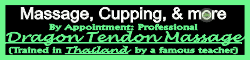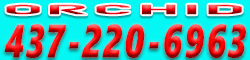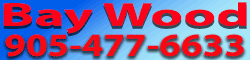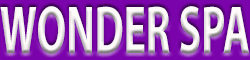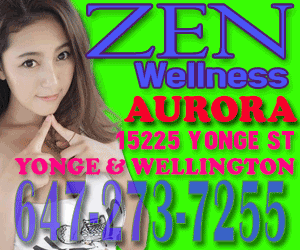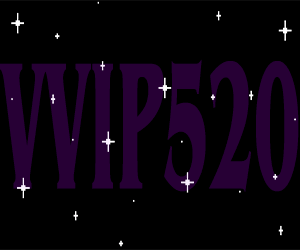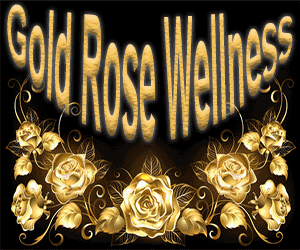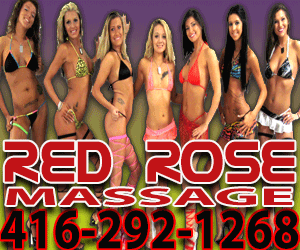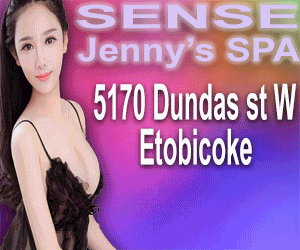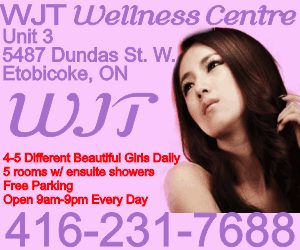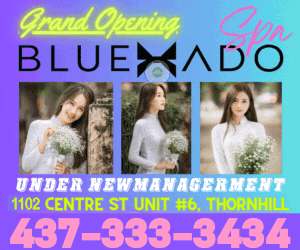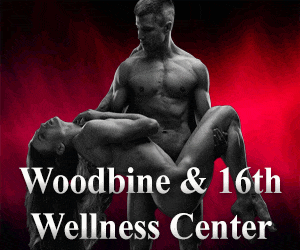We've said it before, but the best gaming chair might not be a gaming chair at all--especially these days when so many of us are both gaming and working from home. Do you want to broadcast a loud gamer aesthetic to your colleagues in every office Zoom call? And is a one-size-fits-all race car-like bucket seat the best thing for your spine to be sitting on 12-plus hours a day?

(Image credit: Tom's Hardware)
If you think the answer to those questions is no — or even if you don't but your lower back hurts as you progress through the day — it's worth considering a fully adjustable chair like the X-Chair X3 ATR Mgmt that I'm sitting at as I type this. Unlike most gaming chairs and many low-cost computer chairs, it's fully adjustable, configurable to best fit your frame, and has dynamic lumbar support that I've found far more comfortable than any cushion or pillow placed against my lower back. The optional heat and massage helps melt away tension, although that bit isn't all that powerful; Its placement in the lower back area won't help those whose pain and tightness gathers closer to their shoulders.
There is the small (OK, totally not small) matter of price. The X3 chair starts at $930, and as tested with the heat and massage feature ($100), headrest ($105) and rollerblade-like X-Wheels ($50), it sells for $1,185. While that's more than most people are used to paying for a gaming chair or a cheap computer chair from Staples or Costco, it's considerably less than the Herman Miller X Logitech G Embody Gaming Chair, which is mostly just a high-end office chair like the X-Chair with some tweaks. The X-chair's warranty is also longer than most budget office or gaming chairs, at five years for all materials and moving parts, plus an extra 10 years for all non-moving metal parts.
If you're going to be spending your foreseeable future mostly working from home, you might want to consider spending high-end GPU money on your work and gaming throne. Because while it's easy enough to swap in a new graphics card when the frame rates get too low, installing a new spine involves a lot more than popping off a side panel, removing a couple of screws and disconnecting the PCIe cables.
Specs of the X-Chair X-3 ATR Mgmt Chair
Assembly of the X-Chair X3 ATR Mgmt Chair

(Image credit: Tom's Hardware)
The hardest part of getting the X3 ATR Mgmt Chair ready to sit in might be getting the 89-pound box into your room of choice. My office is up two flights of stairs, but I managed. Before you start assembly, make sure you have a fair bit of space, because the parts and packaging can quickly occupy a room once you start taking things out of the box.
Image 1 of 2

(Image credit: Tom's Hardware)
Image 2 of 2

(Image credit: Tom's Hardware)
That said, assembly is surprisingly easy. The wheels pop into the base, much like any other chair (which is to say requiring a fair bit of force). Then the gas lift goes into the wheelbase and the seat slides onto the lift via a hole. This is all fairly standard for any office chair assembly, but note that the seat base is easily the heaviest part, with its generous use of solid metal.
Image 1 of 2

(Image credit: Tom's Hardware)
Image 2 of 2

(Image credit: Tom's Hardware)
Sit on the seat a few times to make sure the gas piston is securely wedged into the seat section, and then it's time to attach the arm rests. This is simple, as the straight arm sections slide into sockets built into the seat section, and get secured with one bolt each. The company includes a nice handled driver for the hex key bolts, but I sped things up a bit by using a cordless screwdriver and matching bit. Place the other armrest in its socket and add another screw and we're getting close to the finish line.

(Image credit: Tom's Hardware)
The chair back and its two metal support arms also slide into sockets on the back of the chair, and four more hex bolts hold it in place. Unless you want to lay or sit on the floor turning screws, you may want to flip the chair over for this part and flip it back over when the four screws are tight. Last up is the head rest, if you opted for one.

(Image credit: Tom's Hardware)
A plastic piece covers the mounting holes at the top of the back of the chair. Pop it off with a screwdriver or knife and the headrest attaches with the last two hex screws. A smaller plastic screw cover hides your handiwork — or at least it should. I either misplaced mine in the excitement of the assembly process, or one wasn't included in the box. I'm going to guess the former, based on my personal history of losing small parts when setting up new tech or furniture. Regardless, that's the entire assembly process done.
Not counting removing the parts from the box, assembly took me about 30 minutes. As someone who has spent hours trying to put gaming chairs together (with help from coworkers) in the past, the fact that I managed this myself in under half an hour is truly impressive. As I said, the hardest part was getting the box inside and up the stairs. You'll also need some muscle to maneuver some of the larger parts. This is one hefty chair, but it's also rated to handle humans up to 340 pounds. That's 40 pounds more than the Herman Miller Embody is rated for. And although my go-to office chair of the moment (the Baderbräu Task Chair from Wayfair) is rated to up to 331 pounds, the X-Chair feels much sturdier handling my sub-200-pound form.
Design of the X-Chair X3 ATR Mgmt Chair
Image 1 of 2

(Image credit: Tom's Hardware)
Image 2 of 2

(Image credit: Tom's Hardware)
While the X-Chair X3 ATR Mgmt chair is attractive enough, it's not particularly visually striking. It looks like a high-end office chair, made of mesh, silver metal and plastic--because that's what it is. Still, the mesh fabric (more on that shortly) comes in four colors for this model: black, grey, blue and glacier (a light blueish grey). Other models in the X-Chair lineup have other color options, with the top-end X4 Leather Exec Chair (starting at $1,149) offering eight color choices.

(Image credit: Tom's Hardware)
Speaking of the fabric, the company calls it Advanced Tensile Recovery (ATR), and says it's a "multi-layered knit polymer mesh." While I'm no materials scientist, the fabric feels durable but giving, conforming pleasantly to the contours of my back and backside. The company says it is also spill and stain resistant, designed to hold up well over the years. And remember, if it doesn't, there's a 5-year warranty on the fabric and moving parts. I chose this model over the leather model because of its breathability and because I've had nothing but bad experiences with leather furniture over the years. After weeks of sitting in the X-3 chair, I still think I made the best choice--especially since the leather model costs more.
In a perfect world, my elbows would have liked for the same ATR fabric to be present on the adjustable arm rests as well, rather than the rubber-like padding the company uses, which has some give but could both look and feel better. But as anyone who's used a chair for years knows, the armrests tend to get dirty and worn faster than the rest of the chair. So I can see why X-Chair chose the easily cleaned, presumably wear-resistant black material here.

(Image credit: Tom's Hardware)
There's also a somewhat unsightly seam on the back of the chair, above and around the X-Chair logo where the cover for the metal core of the backrest and its height-adjustable ratcheting mechanism meets the upper portion of the back. For most, this will be a minor thing. But considering the cost of the chair, it feels like a design issue that should be improved.
Configuration Options of the X-Chair X-3 ATR Mgmt Chair
X-Chair sells a number of models, including an X1, X2, X3 and X4, with the price and features getting more premium as you head up the stack. There's also an X-Basic model that starts at $525. I'll be focusing just on the X3, as there's more than enough configuration options to talk about just within this chair line.
The base configuration of the X3 starts at $930 for the standard office chair, or $100 extra for the massage chair option, which includes heat. Next is your choice of fabric/mesh color, which was covered above. You can go with no headrest, or add the headrest and the attachment arm for $105. I feel like I could live without this, in part because I'm only 5-foot-7 and I don't tend to lean my head back often. But if you're taller or you like to rest your neck as the day progresses, you may want to consider the headrest. The good news is you can buy it separately after the fact. So if you're on the fence, go without it and buy it later if neck support seems lacking.
The seat width is 20.5 inches as standard, but if you're the big and tall type you can get a 22-inch wide extended-width seat for $75 extra. I'm far from skinny, but again, as a person with a somewhat small frame, the standard width was plenty for me.
I went with the standard seat foam, which feels comfortable and supportive, like a firm mattress. After sitting on the standard foam for dozens of hours, it's fine for me. But if you like things a bit softer, you may want to consider the memory foam seat, which is another $100 add-on.

(Image credit: Tom's Hardware)
The standard wheels are about what you would expect and should be fine for most people. But I went with the add-on X-Wheels, which are essentially swiveling rollerblade wheels for the chair. I've had these types of wheels on an office chair before and found them easier to roll around on. X-Chair says they're also gentler on surfaces, and since I'm currently using the X-Chair on a rug without a chair mat, hopefully they won't wear out my precious octopus anytime soon.
The X-Wheels start at $50 for the clear wheels (which are what I tested), step up to $55 for black wheels, and top out at $75 for locking wheels. The latter could be handy if you're on a hardwood floor or a smooth chair mat, as these wheels can make the chair surprisingly easy to move. The company also sells (and sent) a $40 swiveling footrest, which can be good for circulation and comfort when sitting for several hours at a time. But I didn't use it much because I also have a standing treadmill desk. So when sitting starts to become uncomfortable, I tend to hop back on the treadmill to get my work on.
As stated up top, the X3 chair starts at $930, and as tested with the massage feature, headrest and X-Wheels, it sells for $1,185. Personally, I could skip the headrest and the wheel upgrades. And I don't have serious lower back issues, so I could live without the heat and massage functionality (more on this in the next section), but there's no denying it adds another level of comfort.
Comfort and Adjustments on the X-Chair X3 ATR Mgmt Chair
Here's the thing about computer chairs (whether they be specifically for gaming or more general-purpose): The comfort difference between a great chair and one that's just OK (or even borderline awful) doesn't always leap out at you at first. Unless you have persistent back problems, anything with a base, a back, and some padding is going to feel OK when you first plunk down. But sit there for hours, and the pain points (sometimes literally) become clear. Is there not enough padding on the bottom? Is the back not the right shape to support your spine? Is the lumbar support too pronounced (as I've often found with gaming chairs with bulky back pillows), or not pronounced enough (often the case when you remove said pillow)?

(Image credit: Tom's Hardware)
While everyone's body shape, spine health, posture and preferences are different, I can say that I personally had no issues staying comfortable in the X3 ATR Mgmt Chair. As noted earlier, I would have preferred the arm rests be a bit softer. But they're so adjustable, it's easy to switch things up throughout the day so that your arms and elbows don't get fatigued. Buttons on the outside of each arm let you raise and lower the armrests 3.5 inches. And you can move them forward and back 2 inches, as well as twist them in or out several degrees. And there's a ratcheting action for each type of movement, so it's easy to shift things a little or a lot.

(Image credit: Tom's Hardware)
There's a similar mechanism for adjusting the back of the chair (2.25 inches) and the headrest (2.5 inches), although I found the headrest mechanism very stiff, making it hard to land in the middle rather than all the way up or down. The seat can slide forward or back two inches (seat depth is 19.5 - 21.5 inches) via one of the two levers on the left side, under the seat. The other lever adjusts seat height between 18.5 and 23 inches.

(Image credit: Tom's Hardware)
A lever on the right side adjusts the company's "SciFloat infinite recline," which is less than infinite as it is 40 degrees max. But you can also lock the recline at any angle between upright and max. I found most of the time while working, I prefered to keep the chair locked upright. But tipping the chair back a bit and locking it, giving me a slightly upward angle at my monitor, was more relaxing and enjoyable for long gaming sessions.

(Image credit: Tom's Hardware)
I haven't even touched on two of the X3's primary comfort features yet. First, there's the Dynamic Variable Lumbar (DVL) support, which is subtle at first but (for me at least) one of the chair's best features. The part of the chair that meets your lower back is mounted on a tension mechanism. So when you sit down, it moves back just enough to make room for the size and shape of your lower back, while still pressing comfortably against it. In short, it offers very good support to your lower vertebrae, without feeling like you have a chunky stuffed raccoon jammed in between the chair and your spine — which is what lumbar pillows usually feel like to me.
As someone who has lower back pain (usually in the mornings), the DVL feature is a major selling point. I don't know that it would make me go out and buy a $1,000 chair, but the $525 X-Basic has DVL as well. And if I spent 10-plus hours a day sitting in the same chair, I'd say DVL is worth a few hundred dollars all on its own.

(Image credit: Tom's Hardware)
And then there's the heat and massage feature, which I'm not entirely sure is worth the $100 add-on price, at least for most people. First the good bit: X-Chair ships two cables for the module, one that's connected to a power brick and plugs into a wall, while the other has a barrel connector at one end and a USB-A connector on the other. So you can power the heat and massage via your PC or, more conveniently, a small battery pack. I plugged the chair and USB cable into a 10,000 mAh Anker battery pack, wrapped the cable around the pack and stuffed them both behind an elastic strap on the back of the chair.
This effectively gave me a wireless heat and massage chair. And after using both for hours, the battery pack was only about a third drained. This made me wish X-Chair would change at least one of two things: Make the power input a standard USB port so that there's no proprietary cable to lose or break, or just build a small removable battery pack into the chair itself, which would look much better than my wrapped cable and battery combo. But at least I never actually had to plug the chair into the wall. No one wants a chair that needs to be plugged into a power outlet, and there's no way you wouldn't roll over the cable and damage it at some point.
All that said, while there's no denying that the massage and heat feels good on my lower back, it's not as strong as I've seen with other standalone products, and it's confined just to the lower back. Plenty of people have tension and pain further up the spine. For not much more than $100, there are all kinds of standalone massagers, designed to be placed on a chair, that will massage and heat the entire length of your back and neck. What's in the X-Chair, while nicely integrated, feels more like a basic budget massager rather than what you'd expect in a $1,000 device. The controls are also inconveniently placed at the back of the chair as well, which makes using them while sitting kind of awkward.
Bottom Line

(Image credit: Tom's Hardware)
Look, there's no doubt many people will balk at spending around $1,000 or more on an office chair. And if you only spend a few hours a day in that chair, that's completely understandable. But if you used to work in an office and you now work from home (hi there, me), and you also like to play games or work on other things late into the night (also me), spending most of your waking day sitting in the same chair, you should probably consider upgrading to something that's actually built to house your backside for several hours a day.
There's a reason offices usually spend hundreds or thousands on high-end office chairs, and not all of it has to do with regulations. Aside from long-term comfort and support, these kinds of chairs also tend to last much longer than your average $89 Staples chair. And with 5 years of coverage for moving parts and an extra 10 years on the metal bits, you can rest assured that the X-Chair X3 ATR Mgmt will either hold up well, or you'll be able to replace what wears out in that time frame. So what seems like a cheaper chair in the short-term may not be that if you have to replace it a few times over several years. That said, if it's a long warranty you're after, the Herman Miller X Embody chair seems to offer a better overall 12-year warranty that covers " casters, pneumatic cylinders, tilts, and all moving mechanisms."
Speaking of that chair, it offers a BackFit feature with a knob that lets you adjust the chair to the curve of your spine. That's an improvement over most gaming and cheap office chairs, but I really liked the dynamic variable lumbar support on the X-Chair, which delivered seemingly the perfect amount of support for my lower spine, without having to fiddle with any knobs or levers. And that feature ships on most of the company's X-Chairs, including the X-Basic DVL Task Chair, which starts at 'just' $525. Sure, that's still a lot for a chair, but it's a far cry from the $1,500 Herman Miller/Logitech collaboration, as is the $1,185 configuration of the X3 ATR Mgmt Chair I tested.
Skip the heat/massage, headrest, and X-Wheel addons and you still have a very comfortable, solid chair that should serve you well for several years, for about $930. That's still a lot of money, but it's probably more affordable than doctor visits and pain pills over the years from spending large parts of your life in chairs that aren't designed to support your spine several hours a day.
(Image credit: Tom's Hardware)
If you think the answer to those questions is no — or even if you don't but your lower back hurts as you progress through the day — it's worth considering a fully adjustable chair like the X-Chair X3 ATR Mgmt that I'm sitting at as I type this. Unlike most gaming chairs and many low-cost computer chairs, it's fully adjustable, configurable to best fit your frame, and has dynamic lumbar support that I've found far more comfortable than any cushion or pillow placed against my lower back. The optional heat and massage helps melt away tension, although that bit isn't all that powerful; Its placement in the lower back area won't help those whose pain and tightness gathers closer to their shoulders.
There is the small (OK, totally not small) matter of price. The X3 chair starts at $930, and as tested with the heat and massage feature ($100), headrest ($105) and rollerblade-like X-Wheels ($50), it sells for $1,185. While that's more than most people are used to paying for a gaming chair or a cheap computer chair from Staples or Costco, it's considerably less than the Herman Miller X Logitech G Embody Gaming Chair, which is mostly just a high-end office chair like the X-Chair with some tweaks. The X-chair's warranty is also longer than most budget office or gaming chairs, at five years for all materials and moving parts, plus an extra 10 years for all non-moving metal parts.
If you're going to be spending your foreseeable future mostly working from home, you might want to consider spending high-end GPU money on your work and gaming throne. Because while it's easy enough to swap in a new graphics card when the frame rates get too low, installing a new spine involves a lot more than popping off a side panel, removing a couple of screws and disconnecting the PCIe cables.
Specs of the X-Chair X-3 ATR Mgmt Chair
| Upholstery | Advanced Tensile Recovery (ATR) fabric (multi-layered knit polymer mesh) |
| Total Height (with headrest) | 45 - 54 inches / 114.3 - 137.16 cm |
| Seat Height | 18.5 - 23 inches / 46.99 - 58.42 cm |
| Seating Area Depth (total) | 19.5 - 21.5 inches / 49.53 - 54.61 cm |
| Armrest Adjustments | 3.5 inches (8.89 cm) vertical, 2 inches (5.08 cm) forward/back, 2 inch (5.08 cm) pivot |
| Maximum Weight | 340 pounds / 154.22 kg |
| Warranty | 5 years (materials and moving parts), 15 years (non-moving metal parts) |
(Image credit: Tom's Hardware)
The hardest part of getting the X3 ATR Mgmt Chair ready to sit in might be getting the 89-pound box into your room of choice. My office is up two flights of stairs, but I managed. Before you start assembly, make sure you have a fair bit of space, because the parts and packaging can quickly occupy a room once you start taking things out of the box.
Image 1 of 2
(Image credit: Tom's Hardware)
Image 2 of 2
(Image credit: Tom's Hardware)
That said, assembly is surprisingly easy. The wheels pop into the base, much like any other chair (which is to say requiring a fair bit of force). Then the gas lift goes into the wheelbase and the seat slides onto the lift via a hole. This is all fairly standard for any office chair assembly, but note that the seat base is easily the heaviest part, with its generous use of solid metal.
Image 1 of 2
(Image credit: Tom's Hardware)
Image 2 of 2
(Image credit: Tom's Hardware)
Sit on the seat a few times to make sure the gas piston is securely wedged into the seat section, and then it's time to attach the arm rests. This is simple, as the straight arm sections slide into sockets built into the seat section, and get secured with one bolt each. The company includes a nice handled driver for the hex key bolts, but I sped things up a bit by using a cordless screwdriver and matching bit. Place the other armrest in its socket and add another screw and we're getting close to the finish line.
(Image credit: Tom's Hardware)
The chair back and its two metal support arms also slide into sockets on the back of the chair, and four more hex bolts hold it in place. Unless you want to lay or sit on the floor turning screws, you may want to flip the chair over for this part and flip it back over when the four screws are tight. Last up is the head rest, if you opted for one.
(Image credit: Tom's Hardware)
A plastic piece covers the mounting holes at the top of the back of the chair. Pop it off with a screwdriver or knife and the headrest attaches with the last two hex screws. A smaller plastic screw cover hides your handiwork — or at least it should. I either misplaced mine in the excitement of the assembly process, or one wasn't included in the box. I'm going to guess the former, based on my personal history of losing small parts when setting up new tech or furniture. Regardless, that's the entire assembly process done.
Not counting removing the parts from the box, assembly took me about 30 minutes. As someone who has spent hours trying to put gaming chairs together (with help from coworkers) in the past, the fact that I managed this myself in under half an hour is truly impressive. As I said, the hardest part was getting the box inside and up the stairs. You'll also need some muscle to maneuver some of the larger parts. This is one hefty chair, but it's also rated to handle humans up to 340 pounds. That's 40 pounds more than the Herman Miller Embody is rated for. And although my go-to office chair of the moment (the Baderbräu Task Chair from Wayfair) is rated to up to 331 pounds, the X-Chair feels much sturdier handling my sub-200-pound form.
Design of the X-Chair X3 ATR Mgmt Chair
Image 1 of 2
(Image credit: Tom's Hardware)
Image 2 of 2
(Image credit: Tom's Hardware)
While the X-Chair X3 ATR Mgmt chair is attractive enough, it's not particularly visually striking. It looks like a high-end office chair, made of mesh, silver metal and plastic--because that's what it is. Still, the mesh fabric (more on that shortly) comes in four colors for this model: black, grey, blue and glacier (a light blueish grey). Other models in the X-Chair lineup have other color options, with the top-end X4 Leather Exec Chair (starting at $1,149) offering eight color choices.
(Image credit: Tom's Hardware)
Speaking of the fabric, the company calls it Advanced Tensile Recovery (ATR), and says it's a "multi-layered knit polymer mesh." While I'm no materials scientist, the fabric feels durable but giving, conforming pleasantly to the contours of my back and backside. The company says it is also spill and stain resistant, designed to hold up well over the years. And remember, if it doesn't, there's a 5-year warranty on the fabric and moving parts. I chose this model over the leather model because of its breathability and because I've had nothing but bad experiences with leather furniture over the years. After weeks of sitting in the X-3 chair, I still think I made the best choice--especially since the leather model costs more.
In a perfect world, my elbows would have liked for the same ATR fabric to be present on the adjustable arm rests as well, rather than the rubber-like padding the company uses, which has some give but could both look and feel better. But as anyone who's used a chair for years knows, the armrests tend to get dirty and worn faster than the rest of the chair. So I can see why X-Chair chose the easily cleaned, presumably wear-resistant black material here.
(Image credit: Tom's Hardware)
There's also a somewhat unsightly seam on the back of the chair, above and around the X-Chair logo where the cover for the metal core of the backrest and its height-adjustable ratcheting mechanism meets the upper portion of the back. For most, this will be a minor thing. But considering the cost of the chair, it feels like a design issue that should be improved.
Configuration Options of the X-Chair X-3 ATR Mgmt Chair
X-Chair sells a number of models, including an X1, X2, X3 and X4, with the price and features getting more premium as you head up the stack. There's also an X-Basic model that starts at $525. I'll be focusing just on the X3, as there's more than enough configuration options to talk about just within this chair line.
The base configuration of the X3 starts at $930 for the standard office chair, or $100 extra for the massage chair option, which includes heat. Next is your choice of fabric/mesh color, which was covered above. You can go with no headrest, or add the headrest and the attachment arm for $105. I feel like I could live without this, in part because I'm only 5-foot-7 and I don't tend to lean my head back often. But if you're taller or you like to rest your neck as the day progresses, you may want to consider the headrest. The good news is you can buy it separately after the fact. So if you're on the fence, go without it and buy it later if neck support seems lacking.
The seat width is 20.5 inches as standard, but if you're the big and tall type you can get a 22-inch wide extended-width seat for $75 extra. I'm far from skinny, but again, as a person with a somewhat small frame, the standard width was plenty for me.
I went with the standard seat foam, which feels comfortable and supportive, like a firm mattress. After sitting on the standard foam for dozens of hours, it's fine for me. But if you like things a bit softer, you may want to consider the memory foam seat, which is another $100 add-on.
(Image credit: Tom's Hardware)
The standard wheels are about what you would expect and should be fine for most people. But I went with the add-on X-Wheels, which are essentially swiveling rollerblade wheels for the chair. I've had these types of wheels on an office chair before and found them easier to roll around on. X-Chair says they're also gentler on surfaces, and since I'm currently using the X-Chair on a rug without a chair mat, hopefully they won't wear out my precious octopus anytime soon.
The X-Wheels start at $50 for the clear wheels (which are what I tested), step up to $55 for black wheels, and top out at $75 for locking wheels. The latter could be handy if you're on a hardwood floor or a smooth chair mat, as these wheels can make the chair surprisingly easy to move. The company also sells (and sent) a $40 swiveling footrest, which can be good for circulation and comfort when sitting for several hours at a time. But I didn't use it much because I also have a standing treadmill desk. So when sitting starts to become uncomfortable, I tend to hop back on the treadmill to get my work on.
As stated up top, the X3 chair starts at $930, and as tested with the massage feature, headrest and X-Wheels, it sells for $1,185. Personally, I could skip the headrest and the wheel upgrades. And I don't have serious lower back issues, so I could live without the heat and massage functionality (more on this in the next section), but there's no denying it adds another level of comfort.
Comfort and Adjustments on the X-Chair X3 ATR Mgmt Chair
Here's the thing about computer chairs (whether they be specifically for gaming or more general-purpose): The comfort difference between a great chair and one that's just OK (or even borderline awful) doesn't always leap out at you at first. Unless you have persistent back problems, anything with a base, a back, and some padding is going to feel OK when you first plunk down. But sit there for hours, and the pain points (sometimes literally) become clear. Is there not enough padding on the bottom? Is the back not the right shape to support your spine? Is the lumbar support too pronounced (as I've often found with gaming chairs with bulky back pillows), or not pronounced enough (often the case when you remove said pillow)?
(Image credit: Tom's Hardware)
While everyone's body shape, spine health, posture and preferences are different, I can say that I personally had no issues staying comfortable in the X3 ATR Mgmt Chair. As noted earlier, I would have preferred the arm rests be a bit softer. But they're so adjustable, it's easy to switch things up throughout the day so that your arms and elbows don't get fatigued. Buttons on the outside of each arm let you raise and lower the armrests 3.5 inches. And you can move them forward and back 2 inches, as well as twist them in or out several degrees. And there's a ratcheting action for each type of movement, so it's easy to shift things a little or a lot.
(Image credit: Tom's Hardware)
There's a similar mechanism for adjusting the back of the chair (2.25 inches) and the headrest (2.5 inches), although I found the headrest mechanism very stiff, making it hard to land in the middle rather than all the way up or down. The seat can slide forward or back two inches (seat depth is 19.5 - 21.5 inches) via one of the two levers on the left side, under the seat. The other lever adjusts seat height between 18.5 and 23 inches.
(Image credit: Tom's Hardware)
A lever on the right side adjusts the company's "SciFloat infinite recline," which is less than infinite as it is 40 degrees max. But you can also lock the recline at any angle between upright and max. I found most of the time while working, I prefered to keep the chair locked upright. But tipping the chair back a bit and locking it, giving me a slightly upward angle at my monitor, was more relaxing and enjoyable for long gaming sessions.
(Image credit: Tom's Hardware)
I haven't even touched on two of the X3's primary comfort features yet. First, there's the Dynamic Variable Lumbar (DVL) support, which is subtle at first but (for me at least) one of the chair's best features. The part of the chair that meets your lower back is mounted on a tension mechanism. So when you sit down, it moves back just enough to make room for the size and shape of your lower back, while still pressing comfortably against it. In short, it offers very good support to your lower vertebrae, without feeling like you have a chunky stuffed raccoon jammed in between the chair and your spine — which is what lumbar pillows usually feel like to me.
As someone who has lower back pain (usually in the mornings), the DVL feature is a major selling point. I don't know that it would make me go out and buy a $1,000 chair, but the $525 X-Basic has DVL as well. And if I spent 10-plus hours a day sitting in the same chair, I'd say DVL is worth a few hundred dollars all on its own.
(Image credit: Tom's Hardware)
And then there's the heat and massage feature, which I'm not entirely sure is worth the $100 add-on price, at least for most people. First the good bit: X-Chair ships two cables for the module, one that's connected to a power brick and plugs into a wall, while the other has a barrel connector at one end and a USB-A connector on the other. So you can power the heat and massage via your PC or, more conveniently, a small battery pack. I plugged the chair and USB cable into a 10,000 mAh Anker battery pack, wrapped the cable around the pack and stuffed them both behind an elastic strap on the back of the chair.
This effectively gave me a wireless heat and massage chair. And after using both for hours, the battery pack was only about a third drained. This made me wish X-Chair would change at least one of two things: Make the power input a standard USB port so that there's no proprietary cable to lose or break, or just build a small removable battery pack into the chair itself, which would look much better than my wrapped cable and battery combo. But at least I never actually had to plug the chair into the wall. No one wants a chair that needs to be plugged into a power outlet, and there's no way you wouldn't roll over the cable and damage it at some point.
All that said, while there's no denying that the massage and heat feels good on my lower back, it's not as strong as I've seen with other standalone products, and it's confined just to the lower back. Plenty of people have tension and pain further up the spine. For not much more than $100, there are all kinds of standalone massagers, designed to be placed on a chair, that will massage and heat the entire length of your back and neck. What's in the X-Chair, while nicely integrated, feels more like a basic budget massager rather than what you'd expect in a $1,000 device. The controls are also inconveniently placed at the back of the chair as well, which makes using them while sitting kind of awkward.
Bottom Line
(Image credit: Tom's Hardware)
Look, there's no doubt many people will balk at spending around $1,000 or more on an office chair. And if you only spend a few hours a day in that chair, that's completely understandable. But if you used to work in an office and you now work from home (hi there, me), and you also like to play games or work on other things late into the night (also me), spending most of your waking day sitting in the same chair, you should probably consider upgrading to something that's actually built to house your backside for several hours a day.
There's a reason offices usually spend hundreds or thousands on high-end office chairs, and not all of it has to do with regulations. Aside from long-term comfort and support, these kinds of chairs also tend to last much longer than your average $89 Staples chair. And with 5 years of coverage for moving parts and an extra 10 years on the metal bits, you can rest assured that the X-Chair X3 ATR Mgmt will either hold up well, or you'll be able to replace what wears out in that time frame. So what seems like a cheaper chair in the short-term may not be that if you have to replace it a few times over several years. That said, if it's a long warranty you're after, the Herman Miller X Embody chair seems to offer a better overall 12-year warranty that covers " casters, pneumatic cylinders, tilts, and all moving mechanisms."
Speaking of that chair, it offers a BackFit feature with a knob that lets you adjust the chair to the curve of your spine. That's an improvement over most gaming and cheap office chairs, but I really liked the dynamic variable lumbar support on the X-Chair, which delivered seemingly the perfect amount of support for my lower spine, without having to fiddle with any knobs or levers. And that feature ships on most of the company's X-Chairs, including the X-Basic DVL Task Chair, which starts at 'just' $525. Sure, that's still a lot for a chair, but it's a far cry from the $1,500 Herman Miller/Logitech collaboration, as is the $1,185 configuration of the X3 ATR Mgmt Chair I tested.
Skip the heat/massage, headrest, and X-Wheel addons and you still have a very comfortable, solid chair that should serve you well for several years, for about $930. That's still a lot of money, but it's probably more affordable than doctor visits and pain pills over the years from spending large parts of your life in chairs that aren't designed to support your spine several hours a day.